User-friendly and dynamic interface
From the individual help desk and the mapping of standardized service management processes to the IT Infrastructure Library (ITIL) to CRM and project management, EcholoN supports all business-relevant processes. The surface and the masks automatically adapt to the respective field of activity.
Windows client
The EcholoN Windows client is "footprintless", which means it does not make registry entries and is installation-free.
It can easily be launched from a UNC path or file share without the need for dedicated installation. The only requirement is the Microsoft .NET Framework.
Standard business process templates (call assistant, asset manager, etc.) enable the users to work in the specific application roles (1st level service desk, configuration manager, assistance, server team, application development, etc.). Each user has all the necessary information, e.g. via cockpits, directly available.
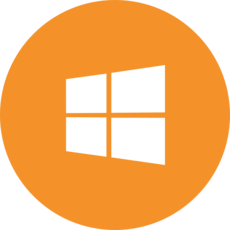
Windows Client with Service Desk - Cockpit after an incoming call from the customer
- User: Administrator
- Application - Role: First Level Support
The freely configurable Cockpit Service Desk (left side of the screen) shows the most important information about the caller for this use case. The preview area on the right side shows the ticket status and the ticket history.
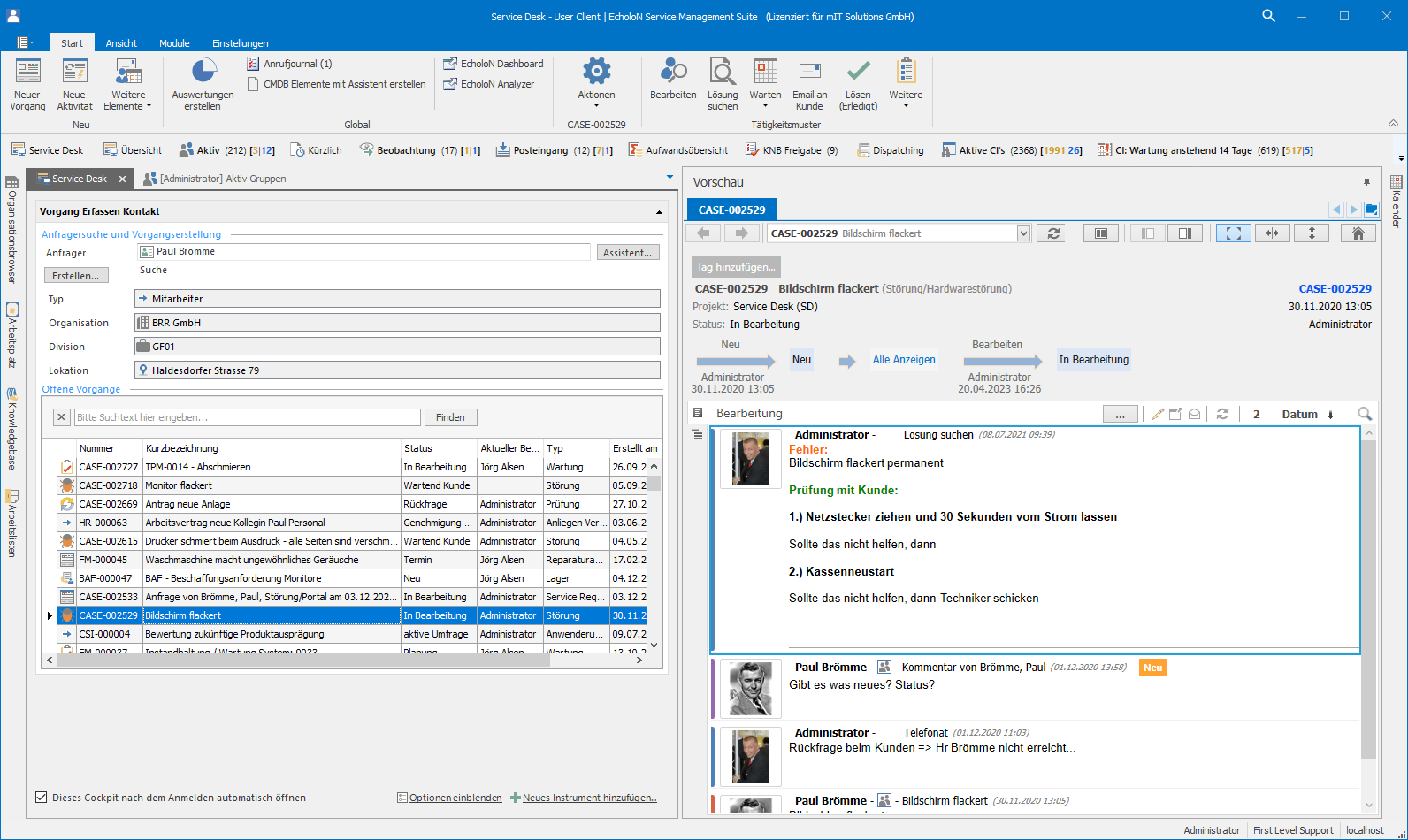
Call assistant business process after incoming call from the cockpit: Service Desk
The freely configurable business process "Call Assistant" provides all relevant information, context-sensitive functions and process flows depending on the use case (the automatic start of a remote maintenance, the readout of a log, the start of a deployment job, etc. can be configured depending on the use case and role).
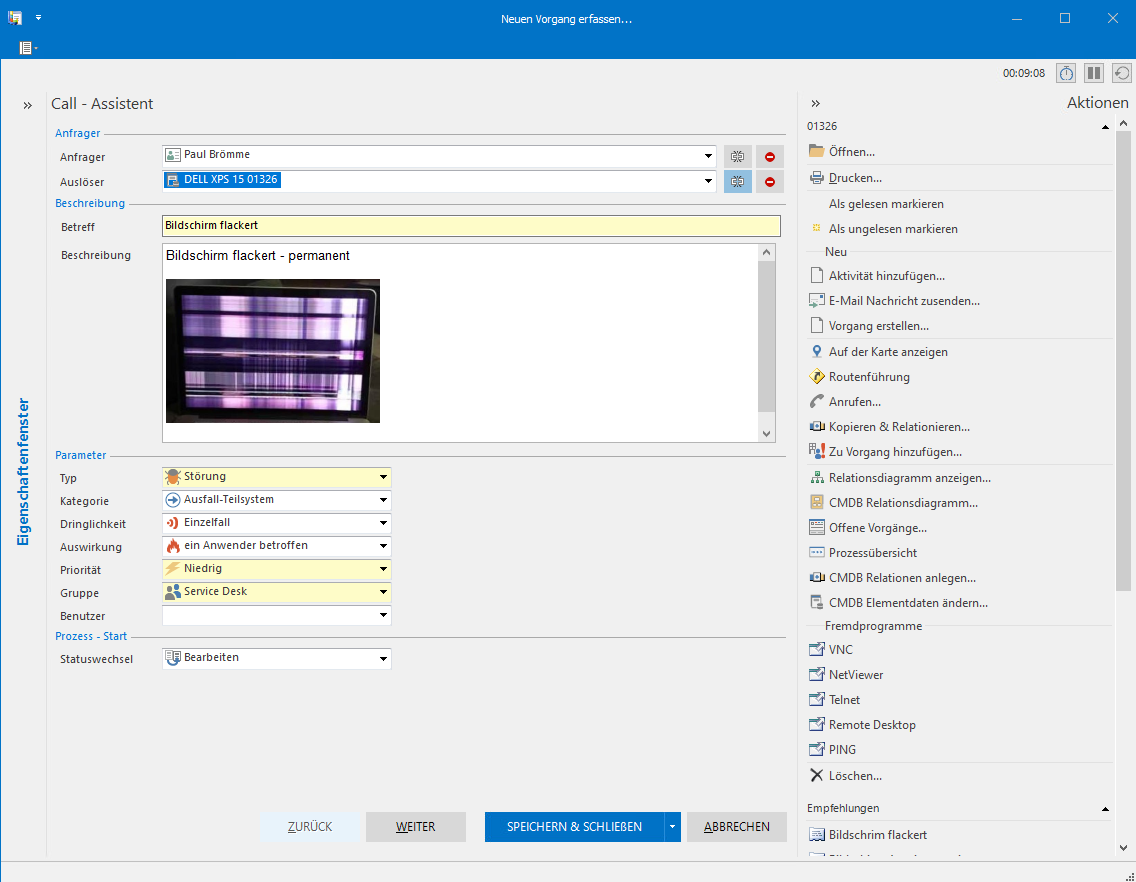
Workplace - Explorer with work list
On the left side of the screen you can see the workspace with the areas and functions provided by application and user roles. In the center the current work list (by role). On the right the preview area with current progress and status.
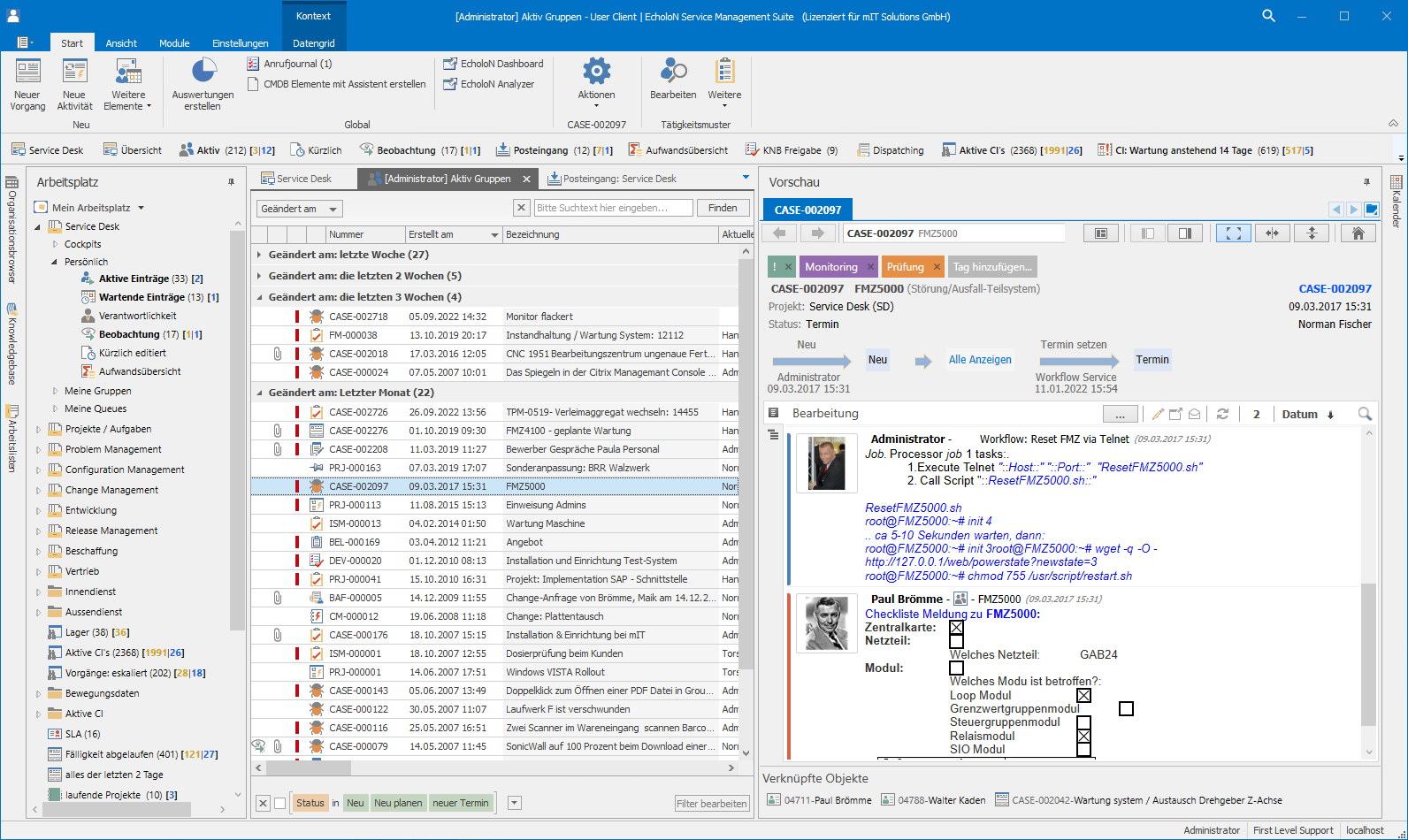
Manage and store in the organization (OU) and contacts (customers / users) the products in use (CIs).
With a query wizard, you quickly create your own object queries for all relevant areas, such as processes or tickets, configuration item (CIs) etc.
For tickets, store several "Action Tasks" that can be processed either in parallel or sequentially.
With the process templates (quick tickets, workflows, etc.) you can easily and quickly create a complete process with all workflows. The entire solution process, from the categorization to the complex workflow, can be maintained at a mouse click.
Define solutions to problems directly in the knowledgebase. Any information structures can be stored for each entry.
SLAs / SLM help you manage contracts and maintenance, store services in service catalogues for organizations, contacts, specific configuration items (CI's), and map process-specific parameters (response and resolution time, priority, etc.) Service level agreement.
Store your support users, customers and organizations. Each object is then directly linked to the tickets, products and SLAs.
Create any priorities and define individual escalation models. The workflow service can trigger various actions automatically.
Create any activity templates (e-mail, tasks, appointments, etc.) for the event processing. Deposited variables are automatically filled in by EcholoN due to the current context.
With the Call Assistant, "everyone" can register a ticket within a very short time after just a few minutes of training. The assistant guides the user through all relevant steps and ends with creating a complete ticket, which is added to the workflow system.
By defining categories that are dependent on each other, EcholoN can already set all relevant parameters during ticket entry (e.g. priority, responsible group, schedule, SLA). Tag management is used to assign subject areas.
When data is loaded from SQL Server, it is cached locally for optimal scalability of the application.
The user interface of the Windows client is based on Microsoft Office 2019. Thus, multiple contacts, organization or even tickets can be edited simultaneously. The tables can be grouped, sorted, and filtered almost immediately after each field. Depending on the application and / or user role, EcholoN adapts to the desired process situation or task.
Web Client / Web App
Use the modern Web Client / Web App (PWA) to operate your service from any location. With this client you have the possibility to complete the complete processing of transactions (tickets) over the web, from any operating system.
For example, it enables the integration of external specialists or gives your support staff the opportunity to process urgent processes conveniently from the comfort of their own home.

EcholoN Client start screen
Start screen with work sessions, processes and favorites in the role: IT - Service Management. The screens, displays with processes and functions can be configured individually.
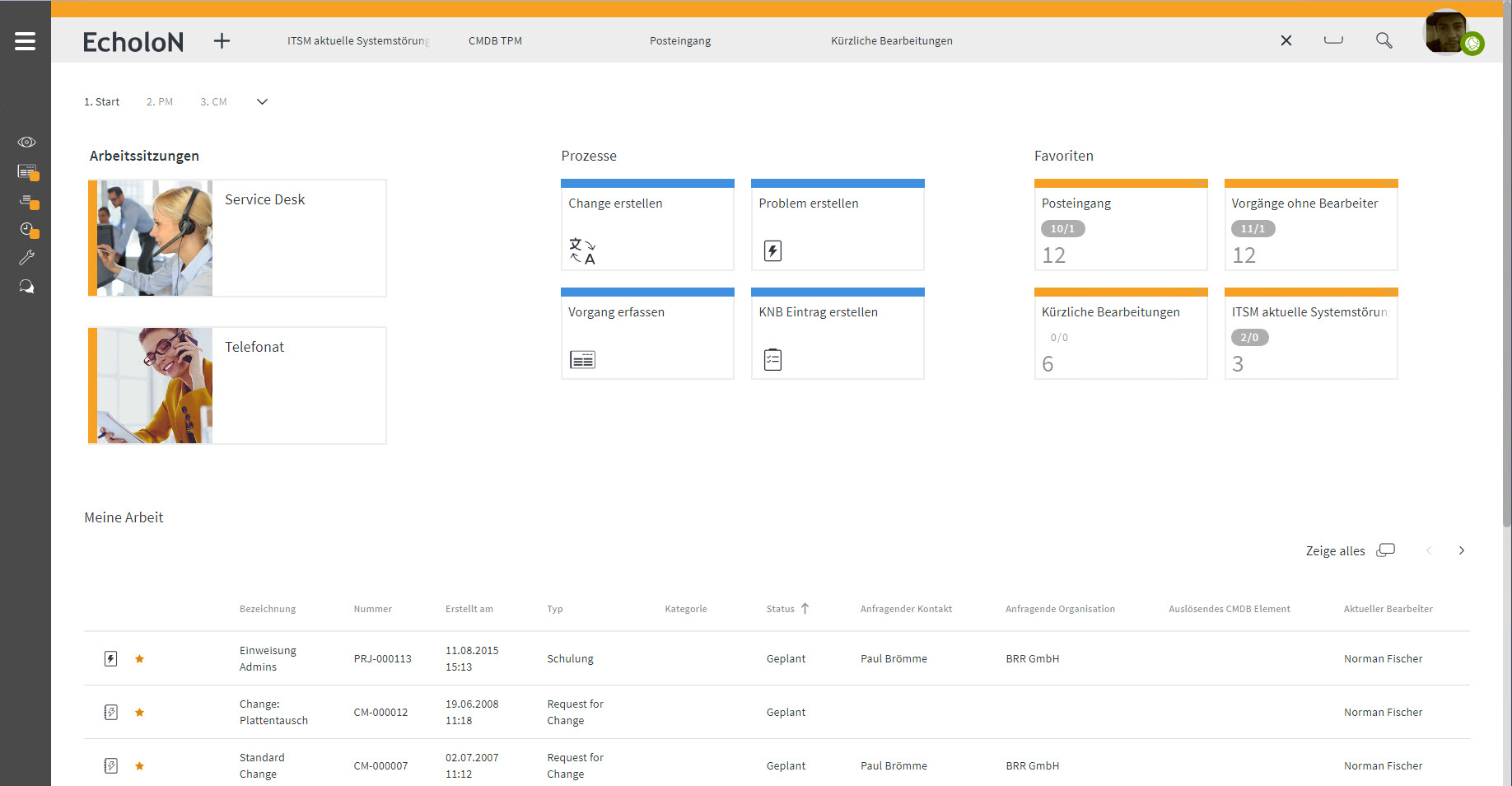
EcholoN Client Example: Start Screen Service Management
Start screen with interactive dashboard in the role: Head of Service.
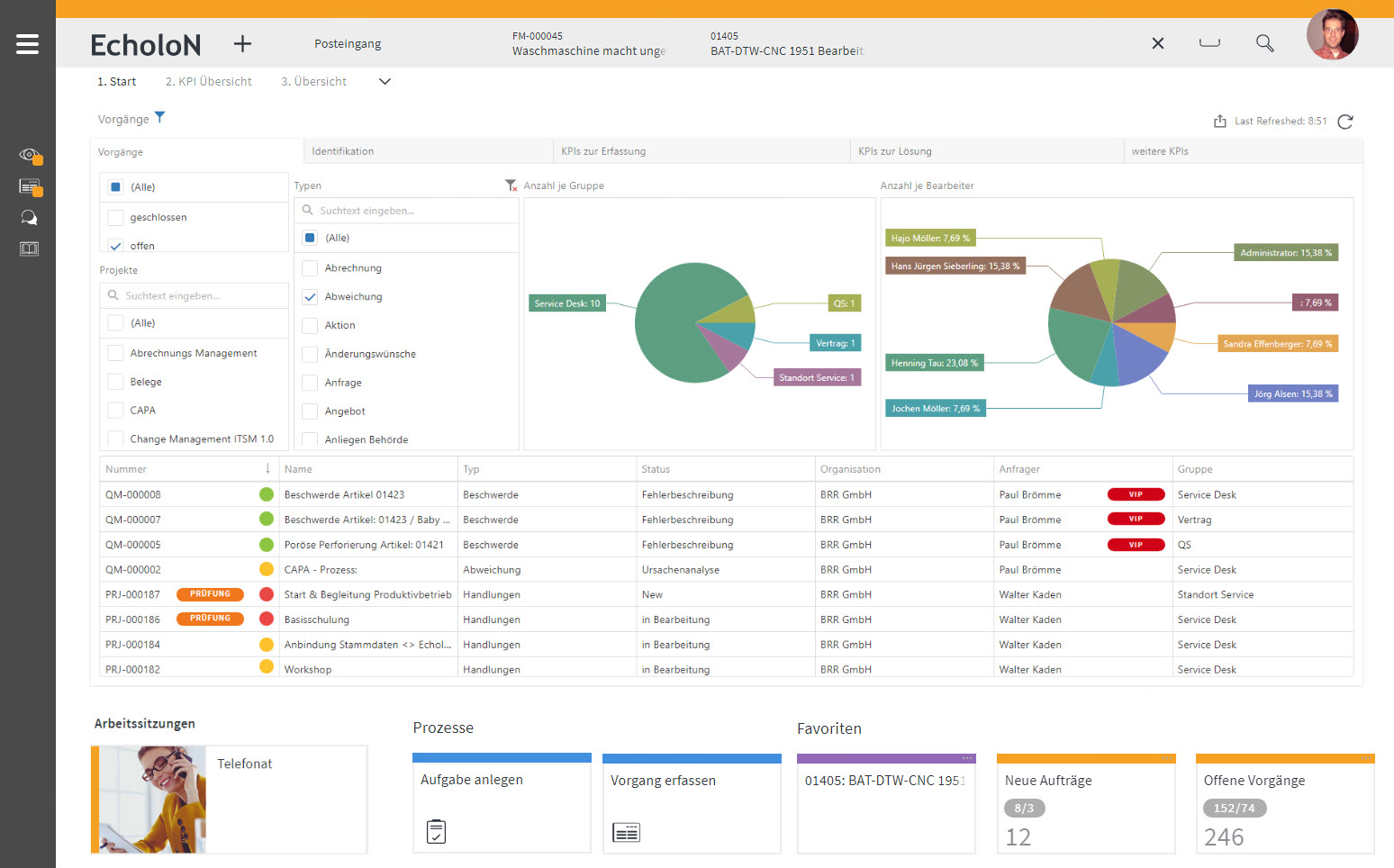
Reporting Dashboard
Interactive reporting dashboard in the IT Service Management role.
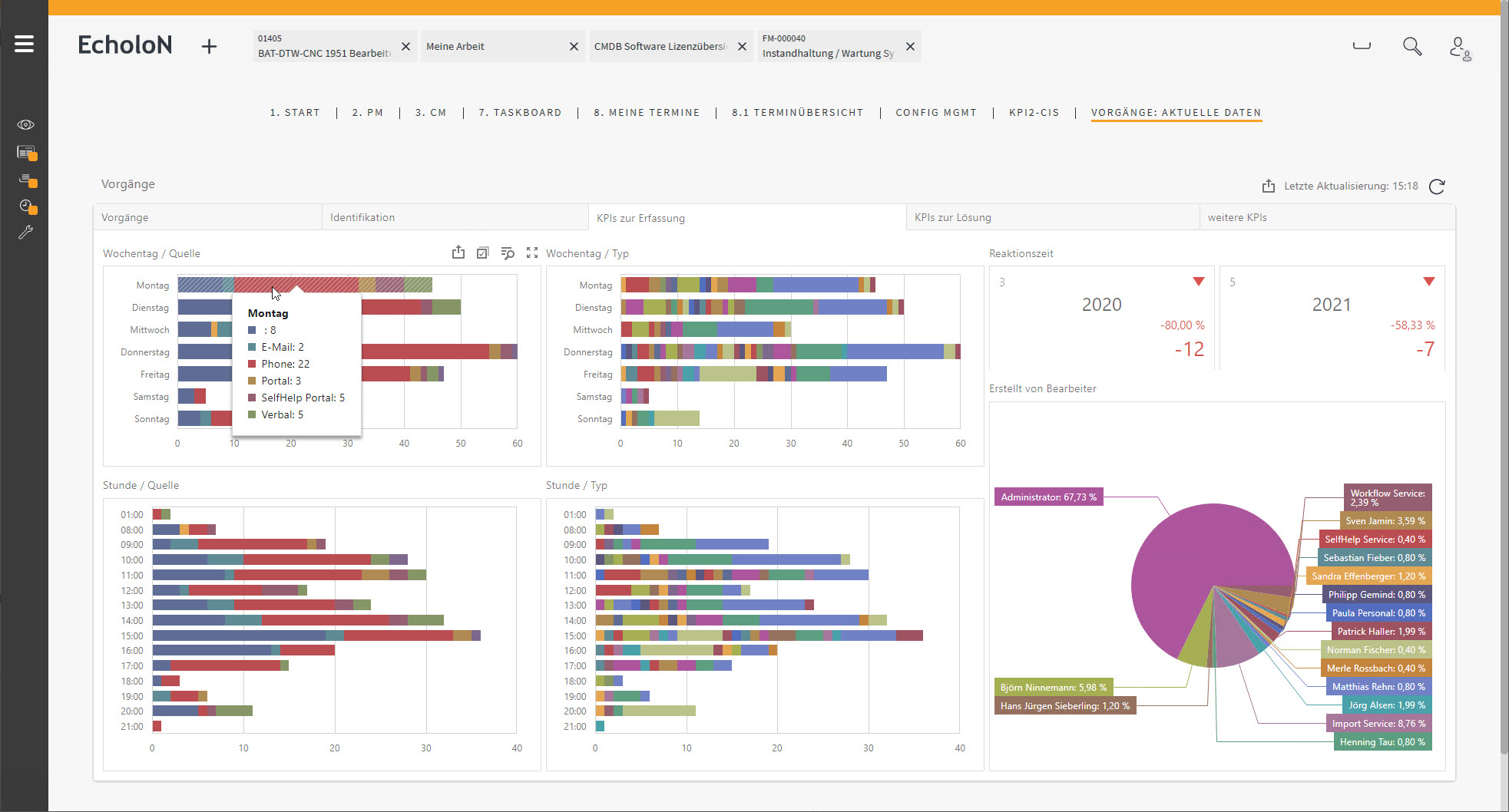
EcholoN Client Administration Area
Administration area with functions and profiling for the Administrator role in a dark color scheme.
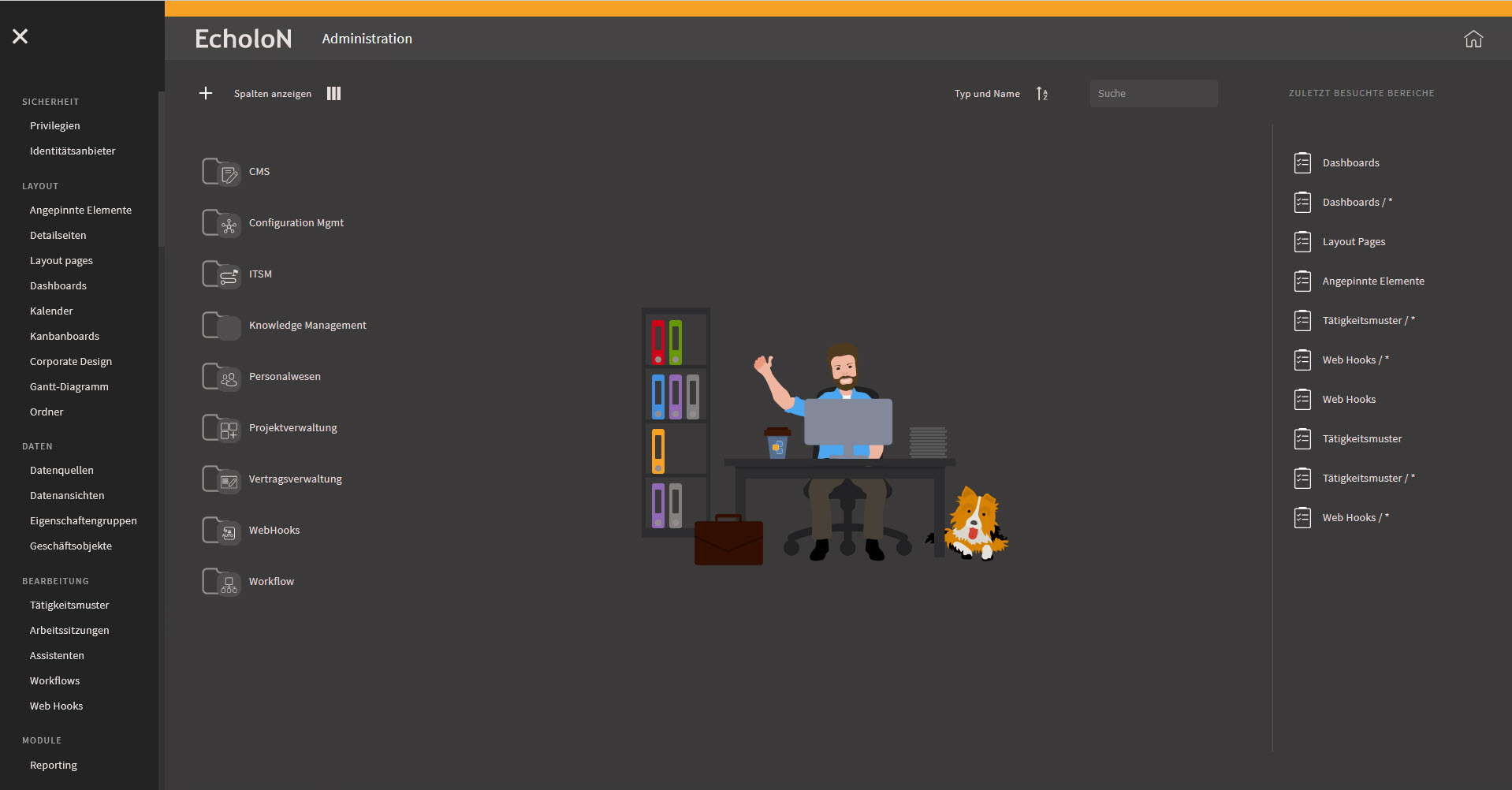
EcholoN Client Administration Area: Workflow Design
Workflow - design in the Administrator role in a light color scheme.
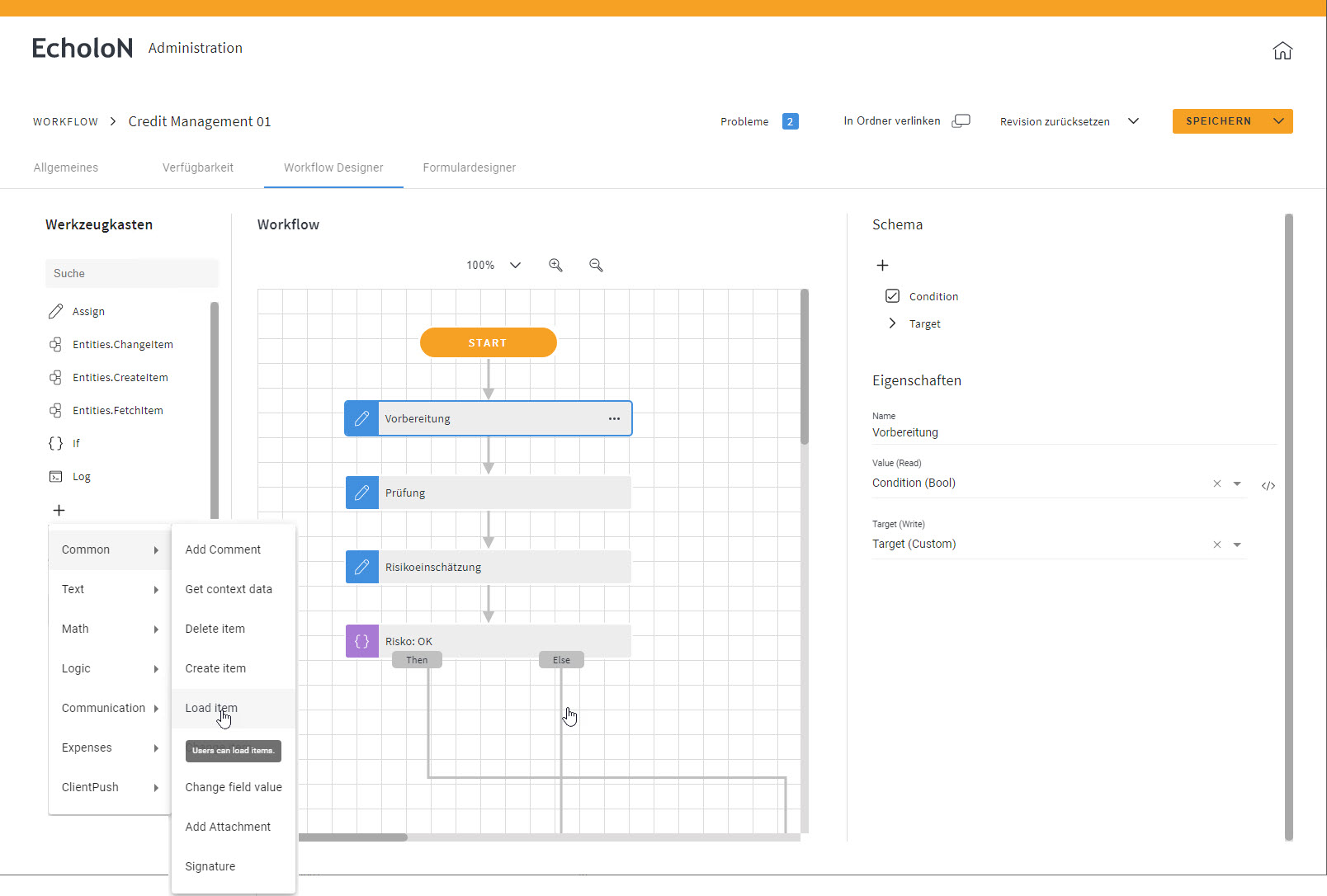
The Progressive Web App (PWA) runs on all major desktop and mobile operating systems. All functions are available under Windows, macOS, Linux, Google Android and Apple iOS.
The user can be provided with masks appropriate to his application role in the process.
The user of the mobile application can be assigned one or more roles. He receives thereby a very exact task control.
This basis enables the construction of arbitrary processes for the adequate work according to the solution requirement.
EcholoN can do so much more so that we have only briefly listed the most important points here. Convince yourself with a short online presentation or a free consultation about the scope of services of our service management solution EcholoN!
Mobile client
With the EcholoN Mobile Solution, service employees and field staff can perform their tasks and activities easily and efficiently.
All mobile systems such as smartphones, ultrabooks and tablet systems are adequately supported.
Each sales representative has access to all necessary functions and processes in accordance with his role. Disposition takes place according to the processes and rules defined in the company (manual, semi-automatic or fully automatic). So EcholoN can call the service technician e.g. automatically after removal to the place of use (devices must be equipped with GPS) and / or training and certification (skills) determine and propose for disposition. A dispatcher has an influence on the order control at any time. EcholoN Mobile is available with online and offline functionality. Processes can be configured individually according to needs and requirements.
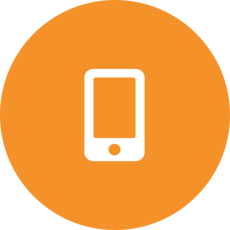
EcholoN Web App Start Screen
Start screen with work sessions, processes and favorites in the role: Technician Customer Service. The screens, displays with processes and functions can be configured individually.
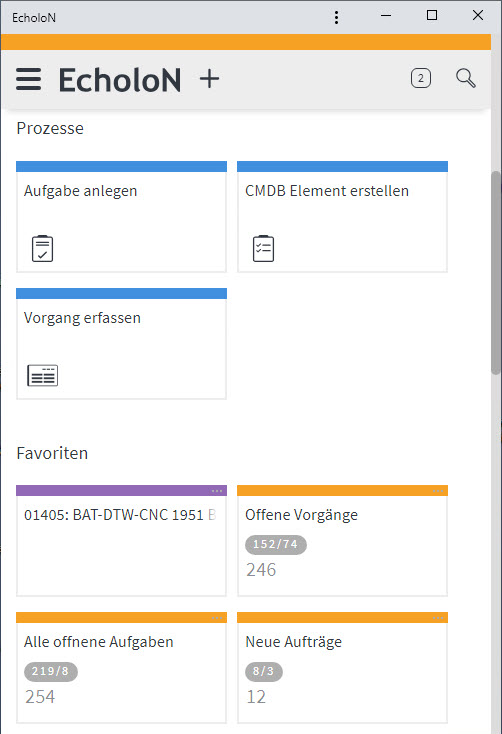
EcholoN App
Screenshot EcholoN App offline Different processing views Role: Service Technician. The screens, displays with processes and functions can be configured individually.
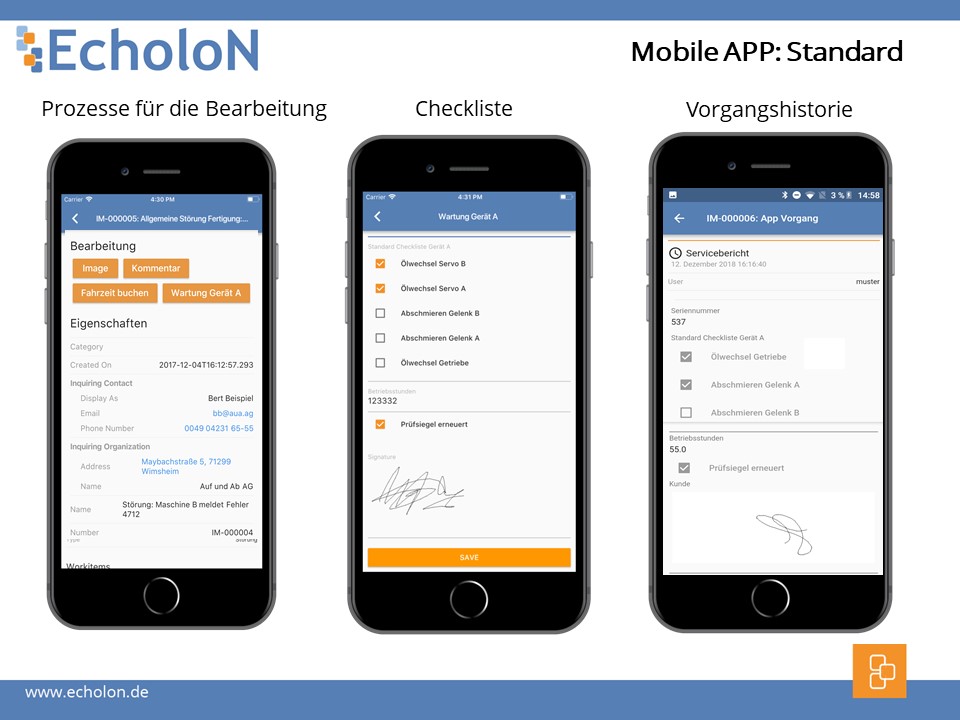
The Mobile CLient runs on all major mobile operating systems. All functions are available under Google Android and Apple iOS.
The user can be provided with masks appropriate to his application role in the process.
This basis enables the construction of arbitrary processes for the adequate work according to the solution requirement.
The user of the mobile application can be assigned one or more roles. He receives thereby a very exact task control.
EcholoN can do so much more so that we have only briefly listed the most important points here. Convince yourself with a short online presentation or a free consultation about the scope of services of our service management solution EcholoN!