What is a self-service portal?
A self-service portal is a digital solution that enables customers to access information, products and services on their own. It is a convenient option as customers can access the resources they need anytime, anywhere. The portal offers a variety of features that enable companies to improve customer service while reducing employee workload.
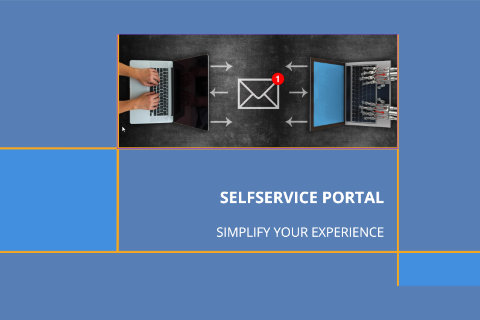
Definition of a Selfservice Portal
A self-service portal is a technological solution that enables companies to facilitate customer access to information, products and services. It allows customers to access the resources they need on their own, without having to rely on staff assistance. This portal can be accessed through a website or dedicated software.
Functions of a Selfservice Portal
A self-service portal offers a variety of functions that allow customers to handle their requests independently. These include checking dates and information, retrieving answers to frequently asked questions (FAQs), reviewing product information, submitting requests and much more. These functions take the pressure off staff and allow them to focus on more complex issues.
Technology behind a Selfservice Portal
The technology behind a Selfservice Portal can vary depending on the company. It can be specially developed software or existing technical solutions that have been adapted to the company's requirements. It is important that the portal works well technically and meets the needs of the customers.
Why is a self-service portal important?

What advantages does a self-service portal offer customers?
A self-service portal offers customers a variety of benefits. Customers can access the information they need at any time and from anywhere without having to rely on staff support. This saves time and allows customers to process their requests quickly and easily. In addition, customers can often get an answer faster in a self-service portal than they would if they made an enquiry by email or phone.
How can a self-service portal help businesses?
A self-service portal can help companies in many ways. It can reduce employee workloads by allowing customers to handle their requests on their own. This allows employees to focus on more complex tasks and increases the efficiency of the company. In addition, a self-service portal provides a way to collect customer feedback and offer improved products and services.
What role does a Selfservice Portal play in customer service?
A self-service portal plays an important role in customer service. It enables customers to handle their queries on their own, which leads to faster resolution of their problems. This improves customer satisfaction and promotes customer loyalty. Furthermore, with the help of a self-service portal, companies can improve the interaction with their customers and receive valuable feedback.
Which functions belong to a self-service portal?
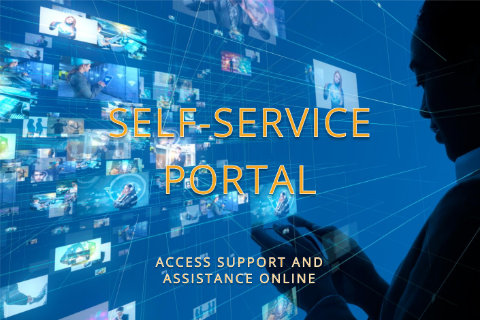
Examples of self-service functions
A self-service portal can contain a variety of functions that allow customers to handle their requests on their own. Examples of such functions include checking product information, changing customer details, tracking orders, retrieving invoices and more. These functions save time and allow customers to handle their requests easily and conveniently.
How can employees benefit from a Selfservice Portal?
Employees can also benefit from a self-service portal. By allowing customers to handle their requests independently, employees are relieved of repetitive tasks and can focus on other, more complex tasks. This increases employee satisfaction and allows them to use their skills in other areas.
How can a self-service portal support the digitalisation of a company?
A self-service portal plays an important role in the digitalisation of a company. It allows customers to access information and services online, which makes the process easier for them. Furthermore, by using a self-service portal, companies can implement digital solutions that improve customer service and increase efficiency.
What tools are included in a self-service portal?

The importance of a knowledge base in a self-service portal
A knowledge base is an important part of a self-service portal. It contains information, instructions and solutions for frequently occurring problems. Customers can use the knowledge base to find answers to their questions without having to rely on staff assistance. A well-organised and updated knowledge base is therefore crucial for the success of a self-service portal.
What other tools does a self-service portal offer?
In addition to a knowledge base, a self-service portal also offers other tools that support customers in handling their enquiries. These include chatbots that can answer customers' questions with the help of AI technology. In addition, customers can place orders, pay bills and perform other transactions through the portal.
How can companies optimise the management of a self-service portal?
To optimise the management of a self-service portal, companies should ensure that the content on the portal is well organised and easily accessible. The use of analytics tools can also help companies gain insights into user behaviour and adapt the portal accordingly. Technical updates should be carried out regularly to ensure that the portal is functioning well technically.
How can a self-service portal improve the customer experience?

How can AI chatbots help in a self-service portal?
AI chatbots play an important role in a self-service portal. They can help customers answer their questions by automatically responding to frequently asked questions. AI chatbots can also learn and improve by analysing interactions with customers. This allows them to provide personalised and effective support.
The role of interaction and feedback in a self-service portal
Interaction with customers is an important factor in the success of a self-service portal. By actively listening and taking customer feedback into account, companies can continuously improve their portal. Customer feedback can indicate areas for improvement and help the portal better meet user expectations.
How can a self-service portal meet user expectations?
To meet user expectations, a self-service portal must be user-friendly and easy to use. It should have a clear and logical structure that allows users to quickly access the information and functions they need.
- In addition, the portal should offer intuitive navigation elements and search functions to help users find their way around and find the information or functions they need.
- The self-service portal should have a responsive design to ensure that it can be easily displayed on different devices and screen sizes.
- The presentation of the content should be clear and understandable, without superfluous technical terminology or complicated instructions. Graphics and visual elements can be used to illustrate information and enhance the user experience.
- It is also important that the portal offers a simple and intuitive registration and login function so that users can quickly access their personal accounts and submit their concerns or questions.
- Another feature that makes a self-service portal user-friendly is the ability to provide feedback and ratings. This allows users to share their experiences and report any problems so that the portal can be continuously improved.
- The self-service portal should also offer efficient technical support to help users quickly and reliably in case of problems or questions. This can be done through a live chat, a FAQ section or email support.
Overall, it is important to keep the needs and expectations of users in mind when designing a self-service portal and to include their feedback in continuous improvement. Through a user-friendly and intuitive platform, companies can increase customer satisfaction and improve their efficiency.
The EcholoN Selfservice Portal
SelfService Portal HR
EcholoN SelfService Portal Role: HR Service Center Personnel with applications and forms
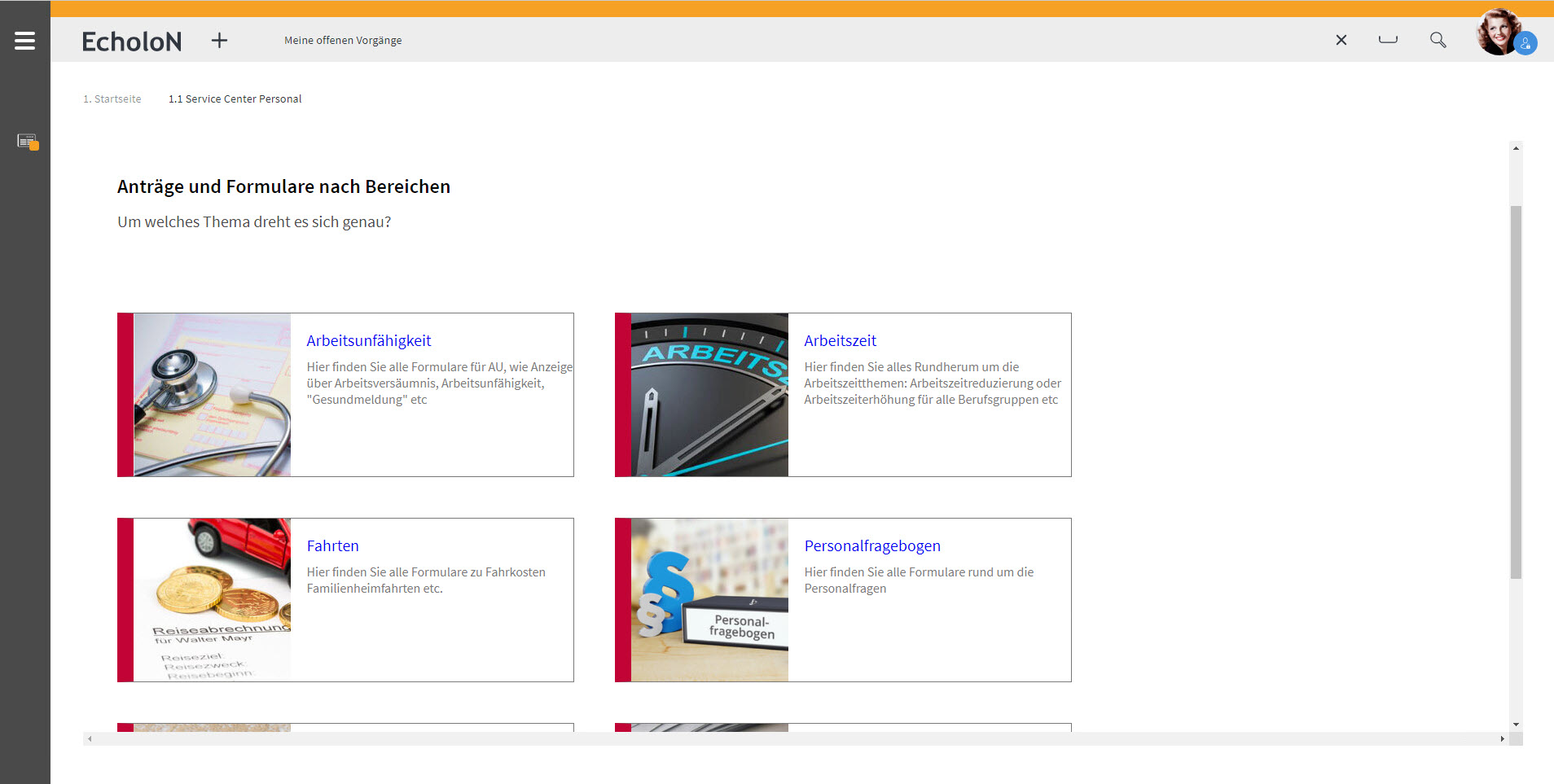
SelfService Portal Standard User
SelfService Portal in the role: Standard User with Ticket Entry and Project Collaboration
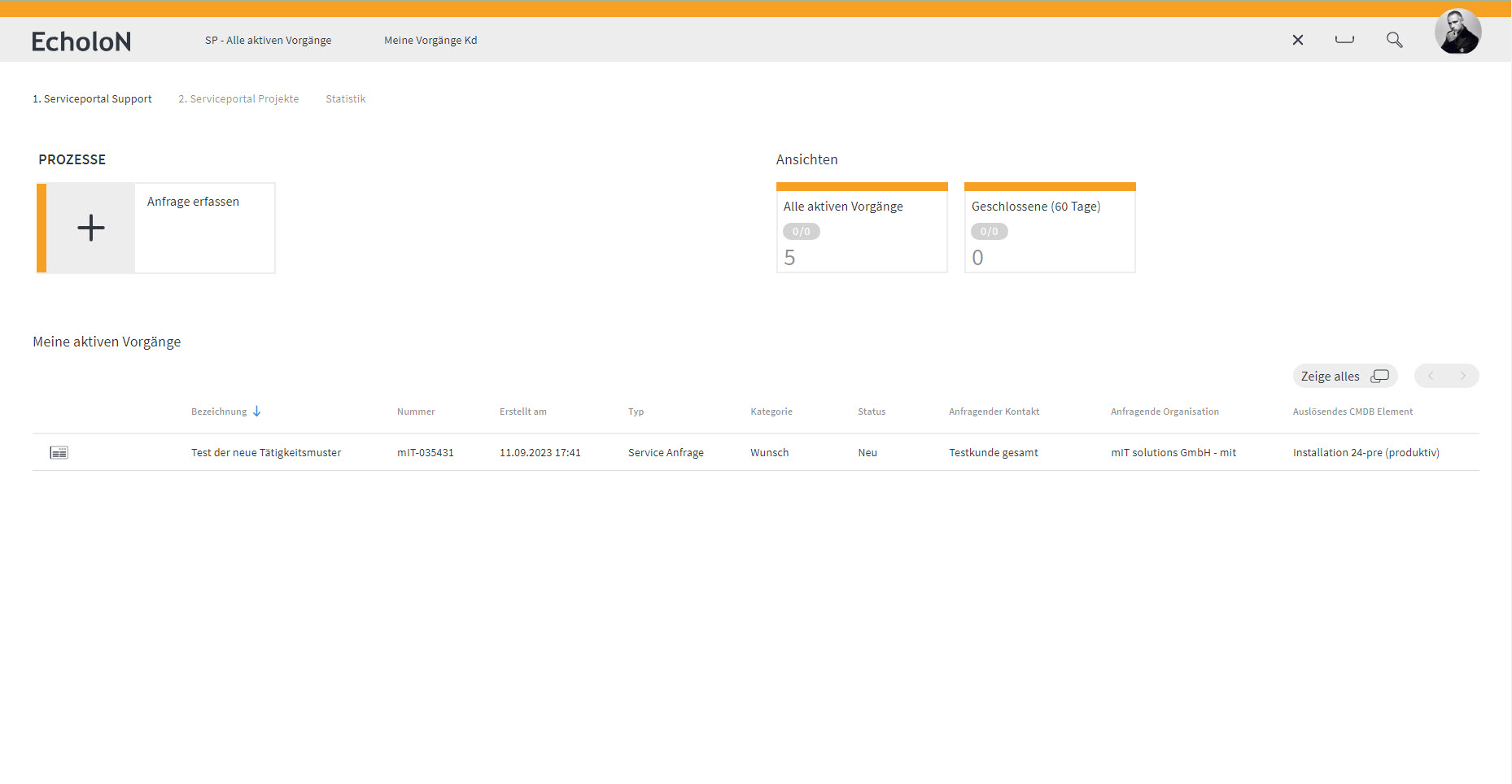
Application roles
The application roles are used to decide which users / customers are to have access to the portal with which modules. Depending on the application role, it can be set which modules are provided and to what extent.
Ticket entry
Ticket entry is usually controlled automatically via so-called categories. The advantage of this is that the user is guided during ticket entry and the EcholoN Workflow Engine assigns the ticket to the correct group. When entering the ticket, attachments, e.g. screenshots, can also be added directly.
Ticket processing
A configuration dialogue can be used to set which objects and properties are to be searched for. When displaying the results, data records linked to the object are also shown. For example, the corresponding tickets, SLAs and configuration items (CIs) are displayed directly for the contact.
Ticket closure
By defining categories that are interdependent, EcholoN can already set all relevant parameters during ticket entry (e.g. priority, responsible group, schedule, SLA). The keyword management is used to assign subject areas.
Rating system
The customer ratin system is used for feedback control from the user side towards the service desk. The evaluation criteria are freely adjustable.
Messageboard / Message Ticker
With the message board, the support team can post current information for the users. A start and end date can be stored for each message board entry. The message ticker permanently provides current information.
Associative knowledge database and FAQs
In addition, access to the knowledge database and the current FAQs can be enabled for selected users. This gives the user the opportunity to inform himself in advance and thus find a possible solution to his query. The FAQs show the frequently asked questions and their appropriate answers. Each knowledge database entry can be made available with any information structure.
Shopping cart
The ordering process can be mapped directly via the shopping cart function. If, for example, articles are subject to approval, the corresponding approval process is triggered. The approval process can be developed individually, depending on requirements and needs.
Free and individual portal modules
The EcholoN Service Portal also allows you to create individual modules. In addition to the classic self-service functions, company modules can be provided, e.g. for the HR Service Centre Personnel (SCP), project and task management, retail solution, fleet management, request fulfilment etc.