
How does field service management work? And how do companies become masters of the complex organisation?
The type of internal communication in companies has - fortunately - changed rapidly in recent years: the former flood of e-mails gave way to efficient digitization of processes and thus a significant reduction in errors. This is also the case in the field service area. A completely independent management area was developed here, which is of great importance in companies, as it is significantly involved in customer satisfaction. But how does Field Service Management work? And how do companies manage the complex organization? You can read this and more in the following sections.
Definition: What is Field Service Management?
The term Field Service Management (FSM) is an extremely broad term. This becomes clear, among other things, if you read through the definition by Gartner, a well-known provider of market research results and analyzes of developments in IT. According to Gartner, the FSM comprises the following areas:
- Determination of the tasks of the field service by means of remote monitoring
- Preventive maintenance and inspections by field service employees on site
- Error detection and rectification
- Planning, control and optimization of the resources used, including, for example, material used, use of the vehicles and the scheduling of service employees
- Transmission of information to the field service
The fields of application of a field service management range from facility management and property management to field service for technology providers.
For the uncomplicated and above all quick organization of the respective task fields, companies nowadays mostly use efficient software solutions, so-called field service management software. Gone are the days of confusing and often unstructured e-mail communication; today digitized processes are the true path to effectiveness and, above all, cost savings.
"Never do anything halfway or you will lose more than you can ever catch up." Louis Armstrong
What tasks does Field Service Management cover?
Field service management encompasses a wide range of tasks. These include scheduling and coordinating field staff, optimising workflows and processes, managing service level agreements (SLAs), planning and scheduling work orders, enterprise asset management (EAM), invoicing and much more.
Why is Field Service Management important?
Field service management is essential for companies that provide field services. It enables efficient use of resources, minimises downtime, improves customer satisfaction and increases revenue. Through effective planning and coordination, companies can improve service quality, meet compliance requirements and attract repeat customers.
What exactly is software used for and what do you have to pay attention to?
The challenge in field service management is the optimal planning of the various resources. This so-called disposition is usually carried out by employees in the office who have to consider factors such as routes, appointments, qualifications of employees, working time models or material consumption.
On the other hand, there are the employees in the field, who are often out and about on their own and therefore spend a lot of time writing service reports, making notes of material usage and also recording their working hours.
This is where the software for simply structuring and planning the field service comes into play. On the one hand, thanks to functional algorithms, it helps to make scheduling as simple as possible for the office staff. It includes all factors in the planning, and spontaneous orders during the day are no longer a problem thanks to the software. It recognizes free periods and can assign the right service personnel directly. On the other hand, good field service management software can also be used directly on site. The field service employee can use the tool to import orders, create service reports, record his working hours and log his material consumption. What he needed a lot of time to do without software is now almost incidental.
In order to introduce an FSM solution, companies should pay attention to their respective requirements and circumstances. This means that the technically required infrastructure must be available and questions, for example whether a cloud or an on premise solution makes more sense, must be answered. Other factors such as company size and number of employees, number of branches, languages and legal bases must also be clarified.

How can Field Service Management optimise the field service?
Field Service Management can optimise the field service through various measures:
Efficient job scheduling
With a Field Service Management system, work orders can be scheduled more efficiently. By taking into account factors such as location, skills and technician availability, the FSM system can automatically create the best assignments to ensure that jobs are completed at the right time.
Automation of processes
Field service management systems automate various processes, such as generating work orders, assigning technicians, monitoring work schedules and invoicing. By automating these tasks, companies can streamline their business processes and reduce turnaround times.
Minimising deployment times
By efficiently scheduling and optimising routes, companies can minimise the deployment times of their field workers. This leads to higher productivity, lower travel costs and a faster response time to customer requests.

What are the challenges in Field Service Management?
Field service management also brings with it some challenges that companies have to overcome.
Increasing efficiency in the industry
Competition in the field service industry is fierce. Companies are under pressure to implement more efficient workflows and provide better service in order to stand out from the competition. Efficient field service management can help companies increase efficiency and stay competitive.
Real-time communication and data
Effective communication and real-time access to data are critical for field service. Field service management systems enable real-time communication between technicians, dispatchers and customers. With access to real-time data, technicians can quickly identify problems and provide solutions.
Optimising maintenance processes
Optiand optimised maintenance processes play a central role in field service management. Efficient maintenance processes enable companies to maximise asset life, minimise downtime and satisfy their customers.

How can Field Service Management increase our business success?
Field Service Management can increase business success in several ways.
Increasing turnover through efficient processes
Through efficient field service management, companies can optimise their processes and increase their efficiency. This leads to faster processing of orders, better utilisation of technicians and ultimately to an increase in turnover.
Improving customer satisfaction
Effective field service management enables companies to improve customer service and increase customer satisfaction. Through faster response time, accurate scheduling and high quality service, companies can gain the trust and satisfaction of their customers.
Increasing the productivity of field service staff
Field service management systems provide field service workers with tools and technology to do their jobs more efficiently. By using mobile apps, automated work orders and workflow optimisation, technicians can increase their productivity and complete more orders per day.

How can Field Service Management increase efficiency?
Field service management can increase efficiency by optimising different aspects of the service process.
Coordination of staff and resources
Field Service Management enables effective coordination of staff and resources. By centrally managing work orders, technician skills and availability, organisations can ensure that the right technicians are in the right place at the right time.
Effective dispatching of work orders
With a field service management system, work orders can be dispatched effectively. The system takes into account technician availability, location information and job urgency to create optimal schedules.
Optimising asset management
Field service management also includes asset management and optimisation. By monitoring maintenance intervals, spare parts availability and effectively managing the asset lifecycle, companies can optimise asset utilisation and minimise downtime

Field Service Management in maintenance and servicing
Field Service Management plays a crucial role in the maintenance and servicing of plants and machinery. It refers to the organisation, coordination and optimisation of service activities on site. The goal of FSM is to ensure that maintenance and servicing work is carried out efficiently and effectively to maximise plant uptime and minimise interruptions. FSM software enables companies to schedule jobs, assign technicians, track the status of jobs in real time and ensure a faster response time to service requests. In addition, FSM solutions can be used to track maintenance histories, equipment inventory and costs to enable informed decision making.
Field Service Management in Maintenance
In maintenance, field service management plays a critical role in maximising technician efficiency and productivity. Using automated scheduling tools and mobile apps, maintenance jobs can be efficiently organised, distributed and monitored. Technicians can access important information such as maintenance history and spare parts inventories on site to carry out a quick and effective repair. This can reduce downtime and increase customer satisfaction. In addition, Field Service Management enables the collection of important data such as working hours and material consumption to provide accurate accounting and statistics on the performance of the maintenance team.
Field Service Management in servicing
Field Service Management enables companies to deploy their maintenance teams efficiently, maximise resources and minimise costs. It involves scheduling jobs, dispatching technicians, monitoring workflows and gathering information. An effective field service management strategy is critical to ensure smooth operations and high maintenance performance.
How does Field Service Management interact with CMMS?
Field Service Management and Computerised Maintenance Management System (CMMS) are two interrelated systems used in the maintenance industry. A CMMS is a software solution that supports the planning, monitoring and management of maintenance activities in an organisation. FSM, on the other hand, refers to the efficient coordination of field technicians and their work assignments on site. The integration of FSM and CMMS enables seamless communication between office and field service teams. Field technicians can receive the necessary information about maintenance requests thanks to FSM and enter it directly into CMMS to track activities and improve customer service. This integration increases the efficiency and productivity of the entire maintenance process.

What tools and technologies are used in Field Service Management?
Various tools and technologies are used in field service management to optimise work processes.
Cloud-based Field Service Management Services
Cloud-based FSM services enable companies to efficiently manage their field service operations. By accessing the cloud, field service managers can access work orders, technician times, maintenance histories and other relevant data from anywhere.
Mobile apps for technicians
Technicians can use mobile apps to receive work orders, view customer data, log times and share real-time information with the office. Mobile apps enable seamless communication and improve field worker efficiency.
Automated work orders and workflows
Field service management solutions automate work orders and workflows to increase efficiency. By automating job assignments, escalation rules and approval processes, companies can save time and process jobs faster.
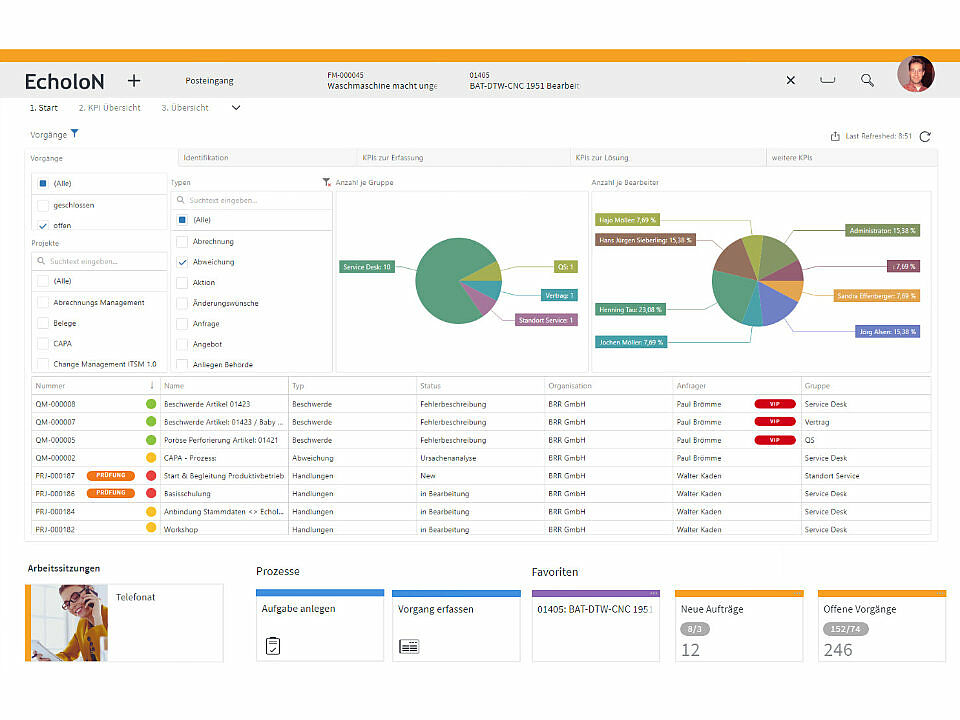
EcholoN - Field Service Management Solution
EcholoNs Field Service Management solution
EcholoN has developed a mobile application for the field service. Thanks to the latest technology, it can be used on any device, online and offline. This means that even if the network fails in sections, the service technician can access the software, document and complete orders and has all the necessary information at hand.
By the way: The opinion that is circulating that field service management software is only worthwhile if you have to coordinate more than five service employees is not entirely true. You save a lot of time and money, even with just one field service employee of your own, or employees who are only engaged externally, if you control deployment planning with a tool.
So optimize your field service, regardless of its size or complexity, and start automating resource and deployment planning. You will save time, resources and nerves!
Difference from other solutions
The EcholoN Field Service Management software has various functions that distinguish it from other software solutions. In addition to the offline mode already mentioned in the last section, this module from EcholoN also works with a ticket system. This simplifies recording and delegating tasks. Thus, the current processing status can be traced at any time.
In addition to the standard time recording, EcholoN offers location recording as an integrated function. This helps to make route changes for spontaneously incoming orders and to determine which service employee is nearby.
But what if there are no service technicians available in your own company, or not the service technicians necessary for the respective inquiries? The EcholoN software also offers an easy solution for this: you simply involve your partner or subcontractors, which saves you unnecessary correspondence or waiting times; instead you can easily access external resources.
The more you have read about EcholoN and its software solutions, the better you know the knowledge database that is always working in the background in every software. It links and processes information, documents and files so that they can be passed on to employees at the right moment. This central form of storage not only saves time, it also enables constant access to an ever-growing mountain of knowledge.
Last but not least, to round off the software, it offers the option of assigning individual authorizations to each employee. This is especially valuable if you need to be able to access different information for data protection, competence or status reasons.
